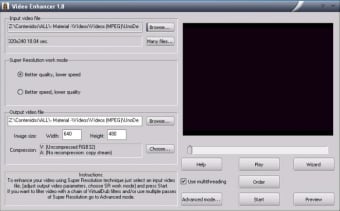Improve the quality or the size of your videos
Video Enhancer can be very useful to improve the quality of your videos or increase the size of them, maintaining the same output performance.
It works on noise disturbances, block artefacts, interlaced images and of course color, contrast and brightness.
When launching the wizard for the first time, a message tells you that to de-noise, de-interlace and perform other processing, you need to download VirtualBub Filter Pack.
One could wonder why they didn't include these filters in their setup if they are necessary. Eventually, after doing that, you can use the wizard to improve videos.
Firstly the application asks you whether the video is interlaced or not and it shows you two images as examples to choose between, so it's very easy to select the option which better suits your case.
It continues by asking about the presence of blocking artefacts, usually caused by strong compression. A query about the noise follows. Ending, you can decide to resize your video, 'upsizing' it if you want maintaining a good quality.
We encountered a problem with the wizard tool, because at the end of the process it froze without saving any settings. It said it would have created a list of filters in the advanced menu to apply to the video but it didn’t.
Also when we pressed next, nothing happened, so we just closed it and manually selected the filters in the advanced mode menu.
It takes a bit of practice to understand which are the right filters to use and when the input video quality is really poor, the improvements are not so visible.
Pay attention when you want to create different versions of your video to rename the files, otherwise the application will overwrite them each time.
An interesting and potentially very useful application but there are a few bugs to fix and selecting filters is quite an advanced task.